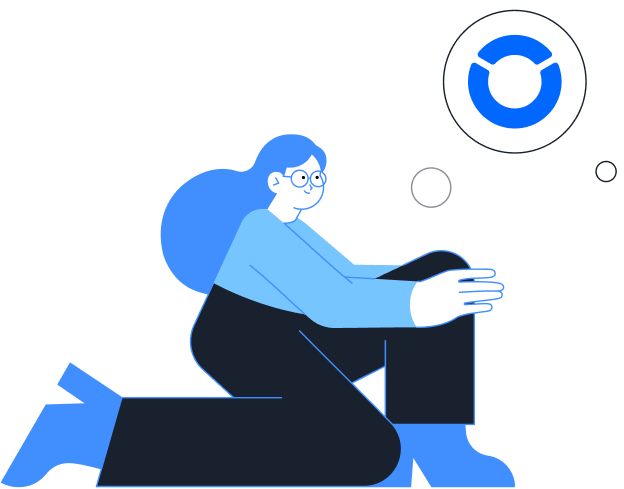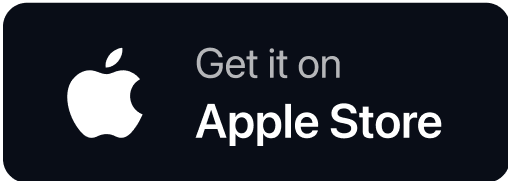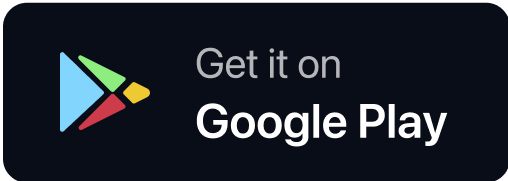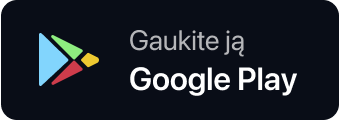On July 2nd, ONUS officially cooperated with Attlas Exchange to integrate the FutureSwap feature on the ONUS application.
Futures is a form of derivative trading, allowing users to place orders in anticipation of the price of an asset without actually owning it. Futures trading allows everyone to trade two-way (Buy/Long; Sell/Short) in both Bull and Bear markets.
Note:
Users can deposit assets and trade in FutureSwap contracts directly on the ONUS application. All the information about prices, charts, and placing orders is done via Attlas Exchange. When deposited into the Futures wallet, all assets are stored securely on ONUS and can be withdrawn anytime.
Some highlights of FutureSwap:
- Minimalist interface, friendly for newbies
- Fixed leverage (10x), minimizing trading risks
- Transactions with VNDC base currency
- Transaction fee: 0.05%
How to use FutureSwap
Below are detailed step-by-step instructions to help you trade Futures with the FutureSwap feature on ONUS. First, you need to access FutureSwap and make a deposit to trade.


Placing trading orders with FutureSwap is simple with just 4 steps.
Step 1: Select the desired trading pair.

Step 2: Enter the trading volume.

Step 3: Define an investment position: Long or Short.

Step 4: Set Take Profit/Stop Loss.

Note:
- You can scroll down to keep track of open orders and edit SL-TP or “Close” orders depending on your needs.
- In case the total loss of open orders is too large, the system will activate the liquidation mechanism. The liquidation is calculated based on the Safety Rate of the entire account. (See details in the Explanation section).
Detailed explanations and instructions for newbies
Step 1: Select the desired trading pair. For example, BTC/VNDC.
Step 2: Enter the trading volume.
Leverage is the capital the exchange lends investors to trade Futures to increase the potential profit from the investment. Leverage will be applied in multiples based on the investor’s margin value.
Currently, the FutureSwap feature has fixed leverage is 10x.
Initial Margin is the sum of your deposit plus your realized PnL. In the case of leverage, the investor’s trading volume is calculated according to the following formula:
Trading Volume = Margin * Leverage
Thus, you only need to enter the volume of transactions you want to make, for example, 200,000 VNDC. The system will automatically calculate the margin amount as 20,000 VNDC.
Leverage example: You decided to invest 200,00 VNDC in BTC.
| No leverage | Leverage 10x | No leverage | Leverage 10x | |
| Margin | 200,000 VNDC | 200,000 VNDC | ||
| Trading volume | 200,000 VNDC | 2,000,000 VNDC | 200,000 VNDC | 2,000,000 VNDC |
| BTC price | Rises 5% | Drops 5% | ||
| PnL | 10,000 VNDC | 100,000 VNDC | -10,000 VNDC | -100,000 VNDC |
| Capital | 210,000 VNDC | 300,000 VNDC | 190,000 VNDC | 100,000 VNDC |
Note: The profit in the example is for reference only, excluding the transaction fees applied with the FutureSwap feature.
Liquidation
In case the total loss of open orders is too large, the system will activate the liquidation mechanism. The liquidation is calculated based on the Safety Rate of the entire account.
Safety Rate = [(Initial Margin ± Unrealized PnL) / Initial Margin] x 100 %
If this ratio falls below 25%, part of your position will be liquidated to return to the minimum maintenance ratio of 30%.
To avoid liquidation, investors can consider the following options:
- Track and close orders manually before the Safety Rate drops to 25%.
- Set Stop Loss price.
- Deposit more VNDC to the Futures wallet to increase the Initial Margin.
Step 3: Define an investment position: Long or Short.
- Choose Long if you think the asset is going to rise.
- Choose Short if you think the asset is going to drop.
Step 4: Set Take Profit/Stop Loss.
In a Buy/Long position, you profit when the price rises and lose when the price falls relative to cost. If the asset price goes up and touches the Take Profit Price or drops and hits the Stop Loss Price, the system will execute a sell order at the market price.
In a Sell/Short position, you profit when the price falls and lose when the price rises above cost. If the current price falls and touches the Take Profit Price or increases and hits the Stop Loss Price, the system will execute a buy order at the market price.
Note:
- Order execution price will depend on market demand, specifically at the time of execution of market buy/sell orders, and may not be the same as the SL-TP Price.
- ONUS recommends users set a Stop Loss price to avoid the risk of liquidation.